8 min read
Taxonomy of Meetings: What are the Different Types of Meetings?
Here at...
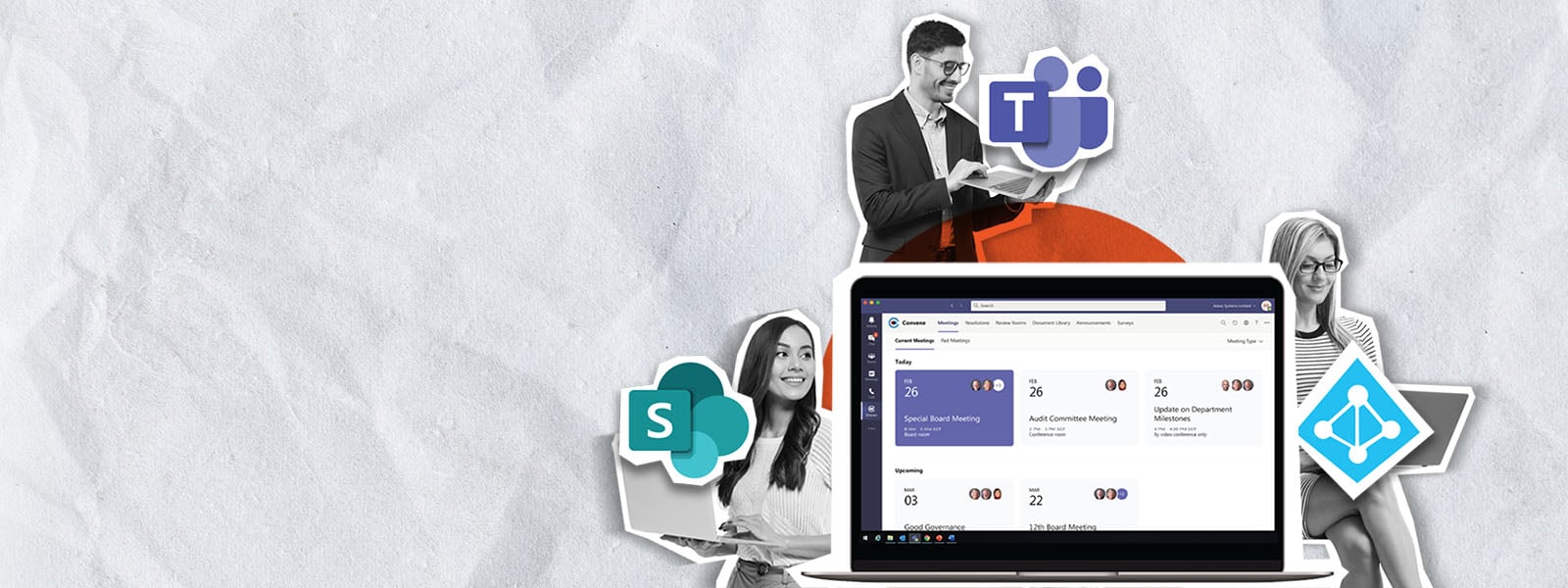
From planning to delivering, to managing, your formal and informal meetings...
Convene in Teams is the integrated, end-to-end Board Portal meeting solution with additional productivity and collaborative features to support your organisation to Plan, Meet and Do more efficiently.
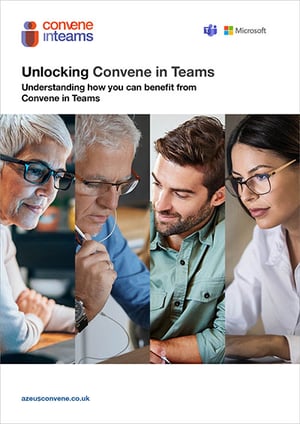
Convene In Teams has been designed to allow directors and administrators to use Convene’s powerful end-to-end meeting features within MS Teams, eliminating the hassle of switching between applications and maintaining separate tools. Designed to further boost efficiency in meetings and collaboration, Convene in Teams empowers boards with the capabilities of Microsoft 365 and Convene in one integrated platform.
Admins schedule via Calendar, post agenda in Teams, upload files in SharePoint, and collaborate on Office 365 — to name a few steps in the workflow.
Relying on someone else’s screen during video conferencing hinders directors from working at their own pace and managing their own notes and action items.
Admins create meeting notes separately in OneNote, take down decision items, and manually follow up action items through Planner, To-Do, and Project.
Admins may need to use MS Teams or Outlook to ask for signatures and approval. Directors then individually review the documents on Office 365.
Directors and admins are burdened with learning how SharePoint and its permission system work, when they have other important things to do.
Sync your schedules through a two-way integration between Convene and Exchange Calendar. Utilise the RSVP functionality from either platform to confirm and update your attendance.
Drag and drop documents into the agenda, set restrictions on who can see what, and update board packs instantly.
Edit meeting files within Convene in Teams, effectively removing the hassle of re-uploading documents into the system. Integrated seamlessly with Office 365, Convene in Teams automatically updates the meeting files once edits are made.


Ensure effectivity of Meetings and enhance boardroom collaboration
with Live Meeting tools.
• Page Synchronization
• Virtual Laser Pointer
• Shared & Private Annotations
• Actions Tracker
• Live Minutes
Connect and collaborate with other users through Teams Chat for instant discussions or Teams Video Conferencing for remote meetings.
Expedite approval and decision-making in one integrated secure application.
• E-Signature
• Review Room
• In-Meeting Voting & Resolutions
Attendance and votes are automatically added to the minutes along with any notes made by the secretary. Minutes are sent to a review room for attendees to accept or amend.
Sign-off important documents virtually and securely, in parallel, or one-by-one based on who needs to sign.
Streamline supplementing processes outside of Meetings for overall better board governance.
• Announcements
• Surveys

Convene in Teams is designed to streamline processes, improve meeting efficiency, and most importantly, make your life easier. Bringing together your Microsoft 365 suite and Board Management software into one platform saves you time and effort - so that you can focus on what really matters.

Convene in Teams fully integrates with the organisation’s MS 365 Active Directory (AD). Upon setup, existing AD users will be granted single sign-on (SSO) access.

Live editing of files when building the board book or drafting minutes in Convene in Teams can be done through Office 365 integration.

Convene in Teams' integration with Sharepoint means organisations can utilise Sharepoint as their main repository for all Meeting, Review Room, and Resolution files.

Convene in Teams takes scheduling further through Exchange integration. Boards can manage schedules more efficiently in one system.
Press Release
Leading technology company, Azeus, introduces their exciting new product: Convene in Teams. The state-of-the-art software allows directors and administrators to take full advantage of Convene’s board management features within MS Teams. This eliminates the hassle of switching between applications and allows MS Teams users to enhance their meetings.

